
Microsoft is really been updating the MS-Office with cool looks and a lot more features. Microsoft’s PowerPoint is certainly one of the most versatile and most used Office applications. From helping people organize charts, statistics, data and information, to helping presenters pass information to an audience in the simplest and most visually appealing way, everybody at one point will make use of the PowerPoint.
Users were alot more pleased with the new animations (Morph)on Office 365. And Now The Office 2019 has finally proved that PowerPoint is the best presentation software.
Now heading towards the topics, What's are major changes and cool stuffs added on Office 2019:
Funnel Charts
Funnel charts can help show how data has increased or decreased across various dependent stages. Generally, they are called funnel charts because the value decrease and the shape look like a funnel. They are mostly used for graphical representation!
Transition Morph
Since PowerPoint has been improving it's Transitions, Morph has arrived which is supper cool transition.

The Zoom Tab
The zoom tab has three commands which you can choose from to bring out various interesting effects.
- The summary zoom
- The Section zoom
- The Slide zoom
It helps to better enhance the presentation.
Export HD/UHD video
After saving your presentation in .pptx, you can export the file and convert it into a video format. The 2016 PowerPoint version allows you to do this. However, in PowerPoint 2019, you can export your video as an Ultra High Definition (HD) or 4K format which you can display on large screens.
You can also save your presentation as a PowerPoint show (.ppsx), such that when people open the file, it displays in full-screen and presentation mode. They begin to see your presentation immediately.
Digital Control
If you have a Surface Pen 4 or any digital pen that supports Bluetooth connectivity, you can control your slides and advance them.

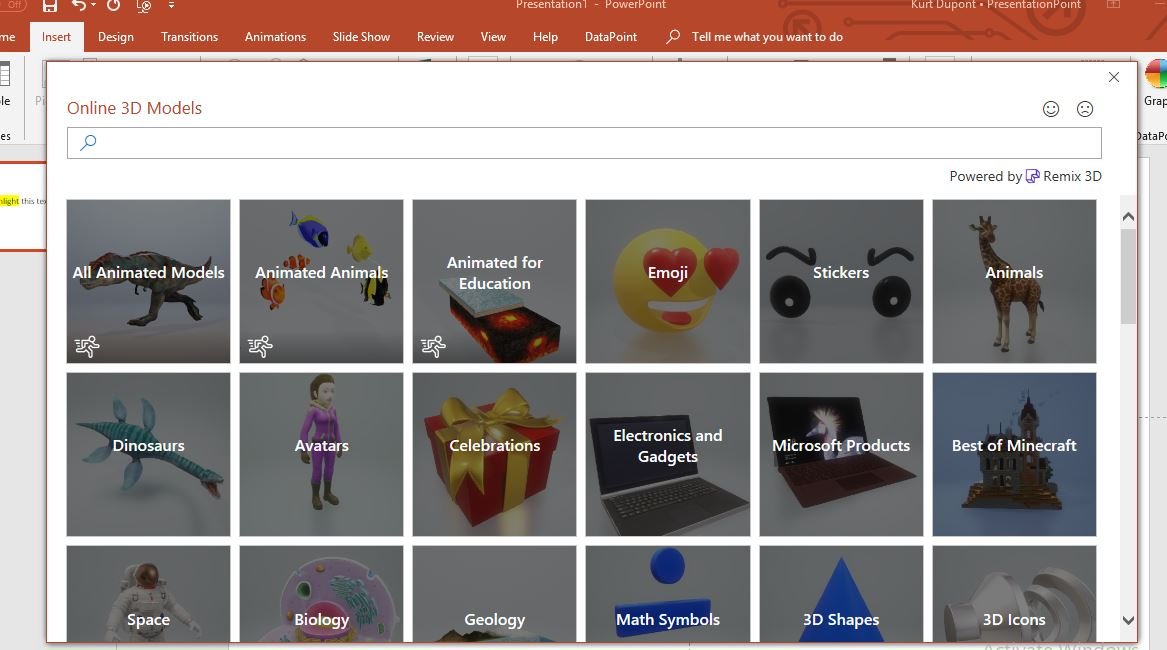
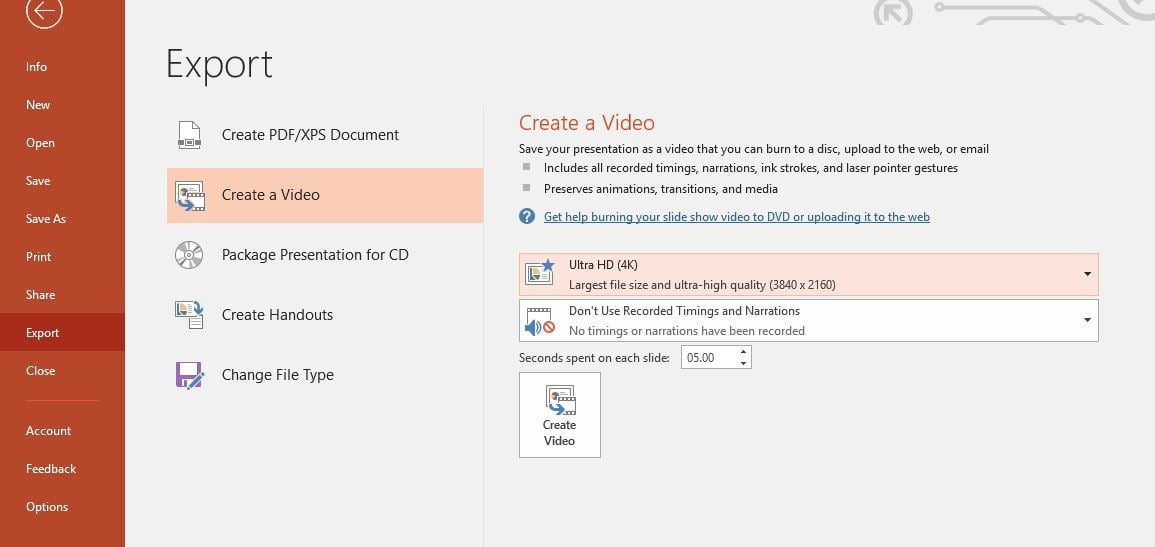

0 Comments